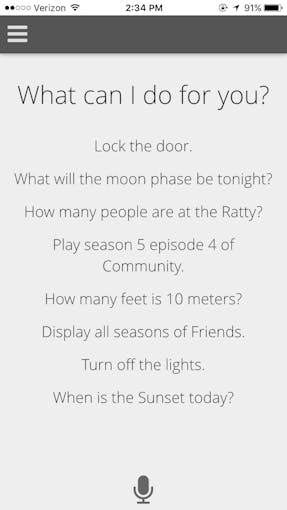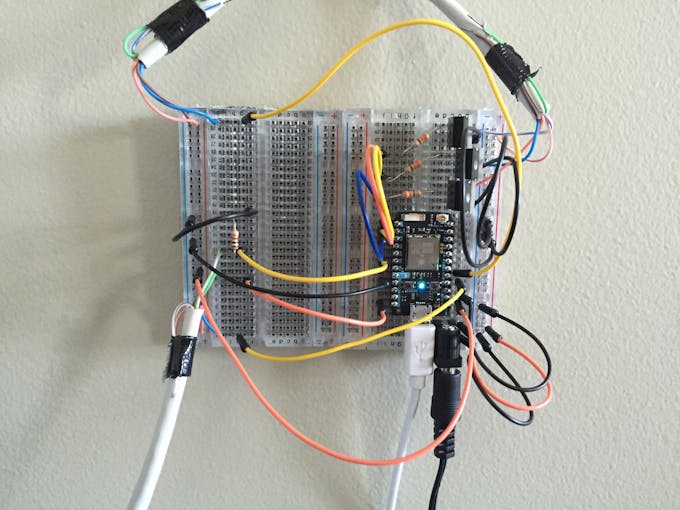With the introduction of the Raspberry Pi B+, a lot of people
are finding image files aren't working unless updated first. Because
of this, I went ahead and made a fresh image file for voice command
on Raspbian that is A/B/B+ compatible.
You can download it at:
https://mega.co.nz/#!MM8W1JxR!4PlZ_1-dumasDUCYRI4LuiBwEJgtqhfoin0R8ls90NQ
I've also taken the liberty of putting wiringPi and pilight on it. This means
You can download it at:
https://mega.co.nz/#!MM8W1JxR!4PlZ_1-dumasDUCYRI4LuiBwEJgtqhfoin0R8ls90NQ
I've also taken the liberty of putting wiringPi and pilight on it. This means
it's easier than ever to control electronics with your voice
(I'll post more on that later).